Purpose
Source tracking for link surveys is essential when you:- Want to analyze the origin of your survey respondents.
- Aim to ensure compliance with tracking and data collection regulations.
Code Example
Example Source as Google
How it Works
To track the source of users in your link surveys effectively, follow these steps:- Generate Survey URL: Create a Link Survey and get the sharable link. Append
?source=YourSouceto the link to reference it with your campaigns and sources.
Example Source as Google
- Collect Data: When users access the survey through these links, the URL parameters will capture the source information from which they were shared.
-
View Responses: Use the collected source data to analyze where your survey respondents are coming from. You can hover over the user icon in the responses tab to see the source of the user.
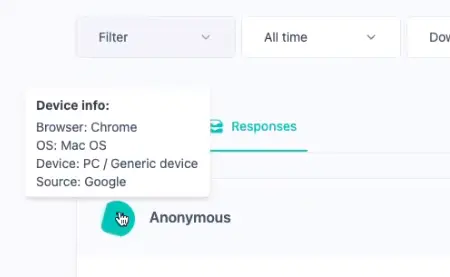
- Analyse Data: Download all the responses as a CSV/Excel and get access to the source information. This can provide valuable insights into your audience.

